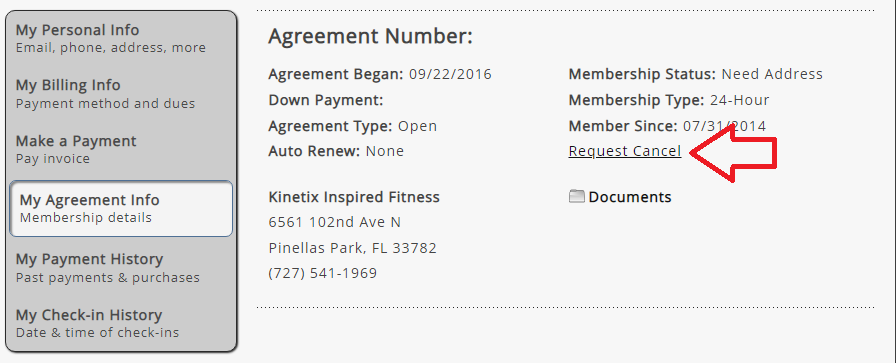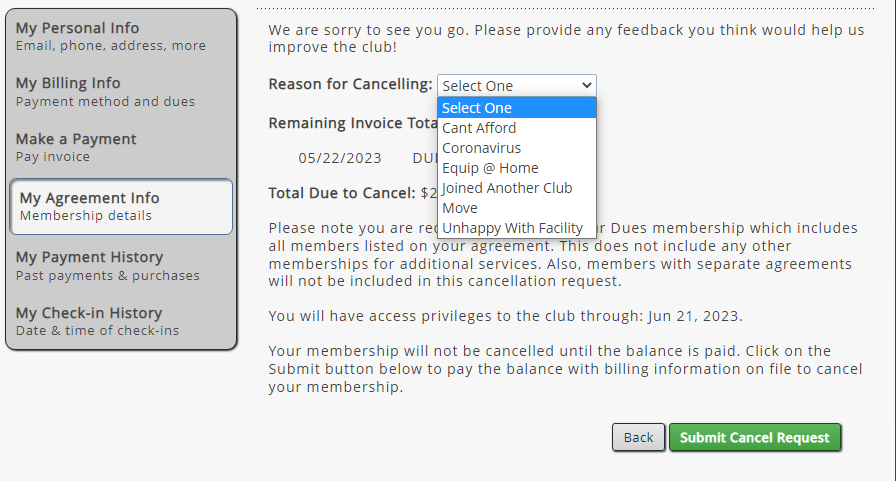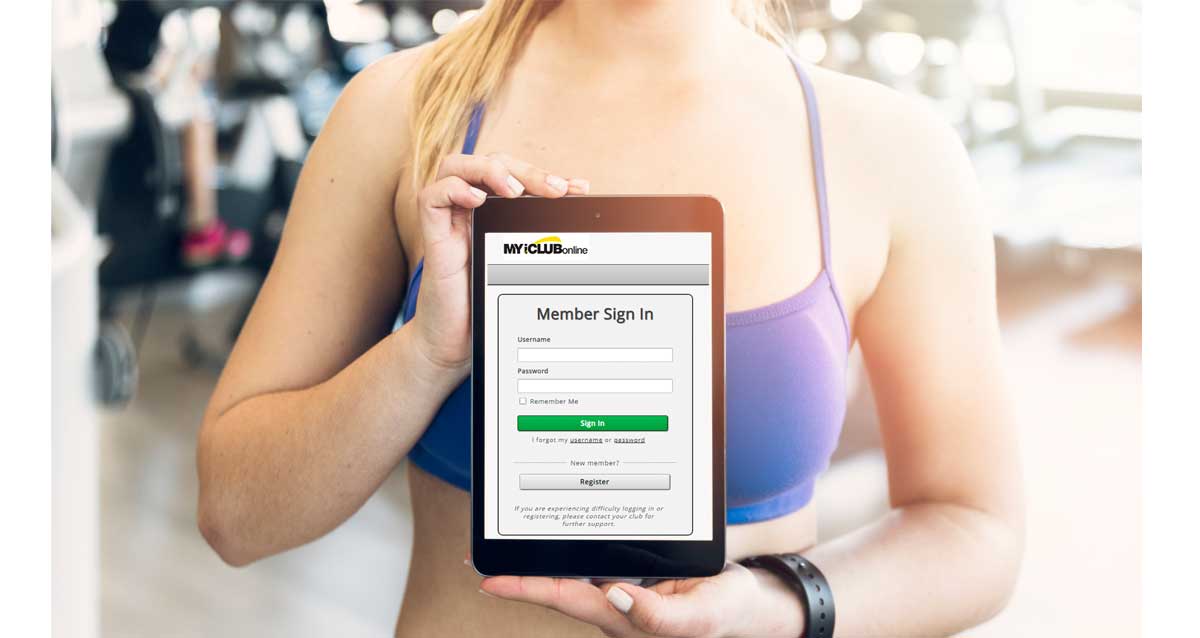
Manage your Kinetix Inspired Fitness account in one centralized hub on MyiClubOnline.com
ABC Fitness process and manages your Kinetix account. You can access your membership information with ABC via myiclubonline.com. This self-service site allows you to:
- Update profile and contact information
- Manage your billing method, your payment history and pay any outstanding invoices
- View your agreement details and gym membership information
- View your check-in history at our facility
- Cancel or edit your membership with Kinetix
How to cancel your membership via MyiClubOnline.com:
- Access the site and register for an account
- After logging in, click on “My agreement info” tab
- Click “Request Cancel”
- Fill out the information on the form
- Click the “Submit Cancel Request” button
- A summary will be sent to your email on file